【11043】-Mocha 5全面基础入门培训视频教程(英文无字幕)
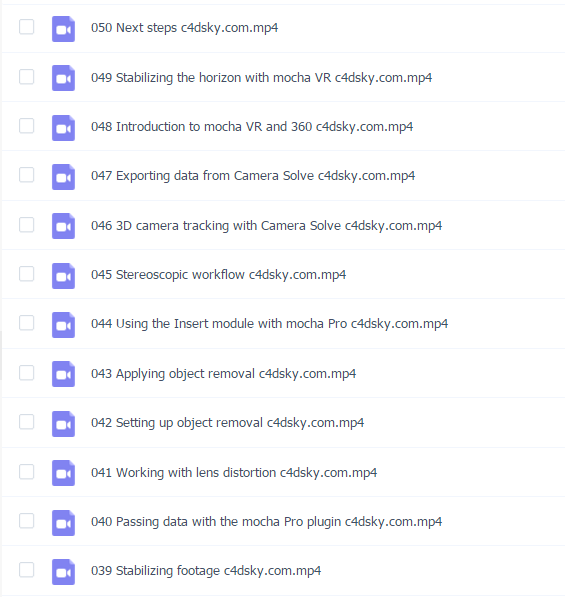
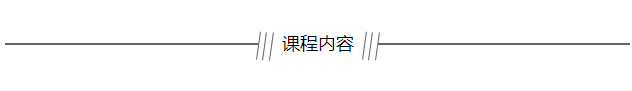
001 Welcome c4dsky.com.mp4
002 mocha Pro vs. other mocha variations c4dsky.com.mp4
003 Planar tracking vs. standard 2D tracking c4dsky.com.mp4
004 Using the exercise files c4dsky.com.mp4
005 Relinking footage c4dsky.com.mp4
006 Interface introduction c4dsky.com.mp4
007 Creating a mocha project c4dsky.com.mp4
008 Setting preferences c4dsky.com.mp4
009 Creating spline shapes c4dsky.com.mp4
010 Playing back and tracking footage c4dsky.com.mp4
011 Exporting data c4dsky.com.mp4
012 Selecting a good pattern to track c4dsky.com.mp4
013 Choosing track options c4dsky.com.mp4
014 Adjusting search options c4dsky.com.mp4
015 Preparing for corner pin tracking c4dsky.com.mp4
016 Using tracking data in After Effects c4dsky.com.mp4
017 Offsetting tracked data c4dsky.com.mp4
018 Using tracking data with Boris Continuum c4dsky.com.mp4
019 Editing X-spline and Bezier shapes c4dsky.com.mp4
020 Using zoom windows and adding keyframes c4dsky.com.mp4
021 Gauging the track with the grid and quick stabilize c4dsky.com.mp4
022 Working with occlusions c4dsky.com.mp4
023 Masking out occlusions c4dsky.com.mp4
024 Refining with AdjustTrack c4dsky.com.mp4
025 Using offset tracking c4dsky.com.mp4
026 Changing track parameters mid-track c4dsky.com.mp4
027 Working with channels and pixel percentages c4dsky.com.mp4
028 Working with interlaced footage c4dsky.com.mp4
029 Working with layer options c4dsky.com.mp4
030 Combining masks c4dsky.com.mp4
031 Starting a rotoscope and layer linking c4dsky.com.mp4
032 Working with keyframes c4dsky.com.mp4
033 Combining hand roto and tracking c4dsky.com.mp4
034 Adding feathering to shapes c4dsky.com.mp4
035 Importing shape data into After Effects c4dsky.com.mp4
036 Combining masks and tracking in After Effects c4dsky.com.mp4
037 Rendering masks in mocha c4dsky.com.mp4
038 Using shape data with Boris Continuum c4dsky.com.mp4
039 Stabilizing footage c4dsky.com.mp4
040 Passing data with the mocha Pro plugin c4dsky.com.mp4
041 Working with lens distortion c4dsky.com.mp4
042 Setting up object removal c4dsky.com.mp4
043 Applying object removal c4dsky.com.mp4
044 Using the Insert module with mocha Pro c4dsky.com.mp4
045 Stereoscopic workflow c4dsky.com.mp4
046 3D camera tracking with Camera Solve c4dsky.com.mp4
047 Exporting data from Camera Solve c4dsky.com.mp4
048 Introduction to mocha VR and 360 c4dsky.com.mp4
049 Stabilizing the horizon with mocha VR c4dsky.com.mp4
050 Next steps c4dsky.com.mp4
加QQ群共同学习共同进步
返回列表